Trimble releases new Fabrication SmartTools to enhance fabrication for mechanical contractors designing in the Revit
Fabrication SmartTools is a suite of tools that allows mechanical contractors to design for coordination, planning and fabrication with fewer steps by enabling users to automate manual and repetitive methodologies.
By automating tasks such as tagging, numbering, hanger location and placement, and defining assemblies for prefabrication, 3D modeling time can be cut in half.
Reducing manual human errors
Now users can create and edit models (complete with labor estimates and manufacturer information) without the risk of omitting loose parts—all without leaving Revit.
Fabrication SmartTools is paired with Trimble MEPcontent for Fabrication (ITMs), one of the world’s largest libraries of managed manufacturer-specific mechanical .ITM content and system configurations for the Autodesk® Fabrication platform.
This helps facilitate the creation of Level of Detail (LOD) 400 models and improves the user experience for creating efficient, accurate and fabrication-ready models entirely from within the Revit environment.
“By building, delivering and extending an offering for .ITM users via a productivity toolkit for Autodesk Fabrication, Trimble is addressing the lack of efficiency within the construction industry,” said Lawrence Smith, vice president and general manager of Trimble’s construction management solutions.
“The addition of Fabrication SmartTools to our Virtual Design and Construction (VDC) subscriptions demonstrates our continued commitment to empower detailers with best-in-class tools, content and digital workflows that maximize detailing and prefabrication efficiency.”
Fabrication SmartTools functionality
The Fabrication SmartTools suite of tools includes the following functionality:
- Supports: Automatically places fabrication hangers and supports using the customizable placement and spacing rules that exist within the SmartTools Supports application.
- Spooling: Divides mechanical systems into fabrication-ready sections and creates the necessary annotated sheet views and schedules required for the fabrication process.
- Tagging: Automates the annotation of coordinated duct and pipe systems by defining rules to place multiple tags with a single mouse click according to the company’s preferred standards.
- (Re)Numbering: Automates the numbering of duct and pipe systems for fabrication and installation. Features include manual selection, run selection, define start number, number prefix and same number for like straights and fittings ensure the automated numbering meets your detailed requirements.
- Point Layout: Ensures that coordinated mechanical designs are transferred easily and accurately to the field by creating points on all model types and elements and then exporting those locations directly to Trimble total stations. Users can then import accurate as-built locations back into the model with the click of a button.
Fabrication SmartTools is available now within Trimble’s VDC Pro and VDC Pro+ subscriptions in North America.